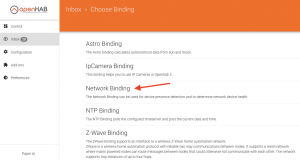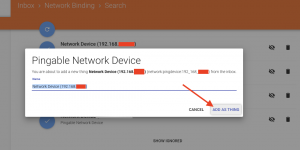To add a new network device go to the PaperUI inbox, click the blue circle with the white plus sign, then click ‘Network Binding’.
Locate the device by its IP address and click the corresponding blue circle with the white check mark next to it. Then, change the name to something meaningful, like the person’s name who carries the device. Click the ‘Add as Thing’ button.
If you don’t see your device listed, you can add it manually by clicking the ‘Add Manually’ button at the bottom of the page. Then, select ‘Pingable Network Device’ as the type and fill out the following page.
Next, go to the SCC Home Wizard, load your home template and save it again to generate the network device code needed to run the new devices.
Once that’s done, go to the HABPanel Network Devices page, hover over the ‘Network Devices’ title and click the pencil next to the title of the page.
Click the ellipsis (3 vertical dots) next to each dummy widget and click ‘Edit…’. Edit the ‘openHAB Item’ to use ‘<network device>_online’ for each ‘Device (n)’ widget, ‘<network device>_latency’ for each ‘ping time’ widget, and ‘<network device>_lastseen’ for each ‘last seen’ widget.
Click ‘Run’ and you should see the values of each widget start to populate. Don’t worry if they don’t show up right away, this may take a little while.
Next, go to the HABPanel Status page and turn on the ‘ANNOUNCE NETWORK DEVICES’ and ‘EMAIL NETWORK DEVICE STATUS’ buttons at the bottom of the ‘ANNOUNCE…’ buttons on the left. That’s it. You will now receive alerts as each device appears and disappears from your network. Please note that using smart phones may or may not work correctly, as their power saving mode’s may be set to turn their WiFi off periodically and some phones will not let you change this.
If this is not working yet, please go over the instructions again, and check the logs for errors. If you’re still having problems, post your issues in the Network Devices forum. Please include log entries as needed.
Recent Topics
-
I upgraded or rebooted my RPi and now the sound doesn't work
By seeLive, 2 weeks ago
-
By seeLive, 2 weeks ago
-
Switches in BasicUI take two clicks to turn on/off
By seeLive, 4 weeks ago
-
Integrating your existing code into SARAH
By seeLive, 1 month ago